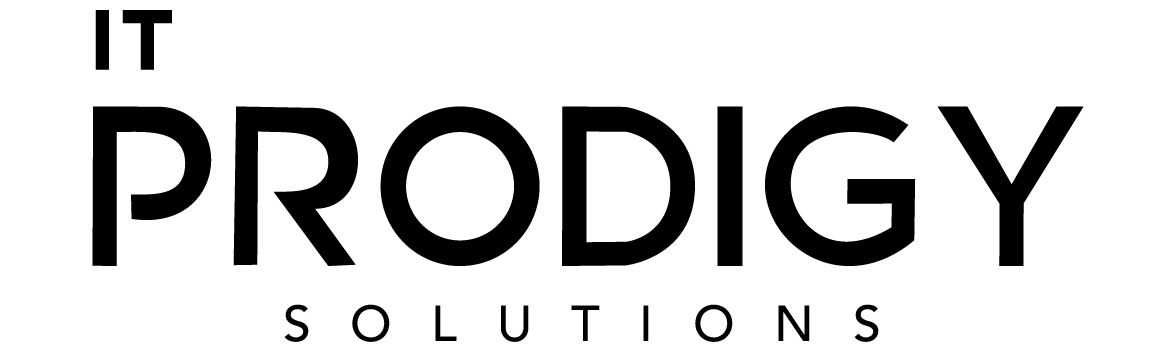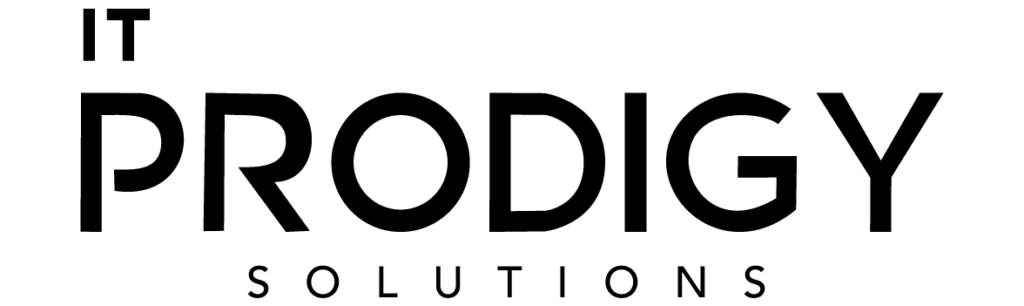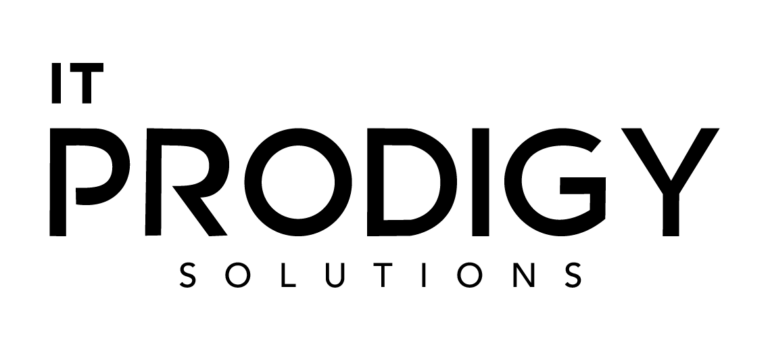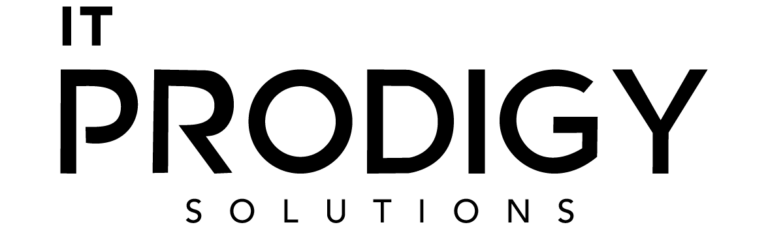Microsoft 365 is much more than just a suite of productivity tools—it’s a comprehensive solution crafted to enhance business efficiency and streamline operations across various domains. By leveraging the full spectrum of applications within Microsoft 365, organizations can achieve substantial improvements in workflow management, team collaboration, and data sharing. This guide delves into the key ways you can harness Microsoft 365 to elevate your business’s efficiency. Whether you’re just getting started with Microsoft 365 or you’re a seasoned user, there are always new features and functionalities to explore and implement.
One of the most significant efficiency enhancers within Microsoft 365 is Microsoft Teams. Teams acts as a centralized hub for communication, file sharing, and collaboration, seamlessly connecting team members regardless of their location. Whether your team is collaborating in the office or working remotely, Teams provides a unified platform for chat, video calls, and meetings, facilitating real-time interactions and decision-making. The integration of Teams with other Microsoft 365 apps, such as OneDrive and SharePoint, ensures that all documents and files are readily accessible from a single interface. This integration minimizes the time spent searching for information and helps streamline project management, keeping everyone aligned and informed.
SharePoint is another powerful tool within the Microsoft 365 suite that plays a crucial role in enhancing operational efficiency. As a robust cloud-based document management and collaboration platform, SharePoint simplifies the storage, organization, and sharing of files. It eliminates the need for cumbersome email attachments and guarantees that all team members have access to the most current version of a document. SharePoint’s seamless integration with other Microsoft tools enables automation of workflows and more efficient document management. Whether you’re handling invoice approvals, tracking project milestones, or managing contracts, SharePoint helps reduce bottlenecks and streamline your processes, ultimately contributing to smoother operations.
Power Automate, formerly known as Microsoft Flow, is a standout feature within the Microsoft 365 ecosystem that can significantly boost efficiency by automating repetitive tasks. Power Automate allows you to create workflows that trigger specific actions based on predefined conditions. For instance, you can configure a workflow to send notifications to your team whenever a document is updated or to automatically sort files into designated folders based on their content. By automating these routine tasks, you free up valuable time to focus on more strategic activities, while Power Automate handles the administrative details and ensures consistency in your operations.
Security is a critical component of Microsoft 365 that cannot be overlooked. The suite’s built-in security features are designed to protect your business operations while ensuring compliance with regulations. With advanced threat protection, data loss prevention, and secure file-sharing options, Microsoft 365 helps safeguard sensitive information and maintain a secure digital environment. Microsoft’s commitment to robust security measures means you can confidently rely on their solutions to protect your data and mitigate potential risks. At IT Prodigy Solutions, we offer tailored support to help you maximize the benefits of Microsoft 365. Whether you need assistance with licensing, implementation, or ongoing support, our team is equipped to provide comprehensive solutions that align with your business needs and objectives.
In summary, Microsoft 365 is a multifaceted toolset that extends far beyond basic productivity applications. By effectively utilizing Teams, SharePoint, Power Automate, and the suite’s security features, businesses can achieve greater efficiency, streamlined operations, and enhanced collaboration. Embracing these tools allows organizations to optimize their workflows, improve document management, automate routine tasks, and ensure robust data protection. As Microsoft 365 continues to evolve, staying informed about its latest features and capabilities will empower you to leverage its full potential, driving your business forward in an increasingly competitive landscape.